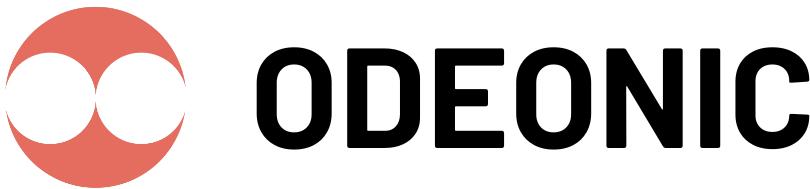Odeonic Navigation
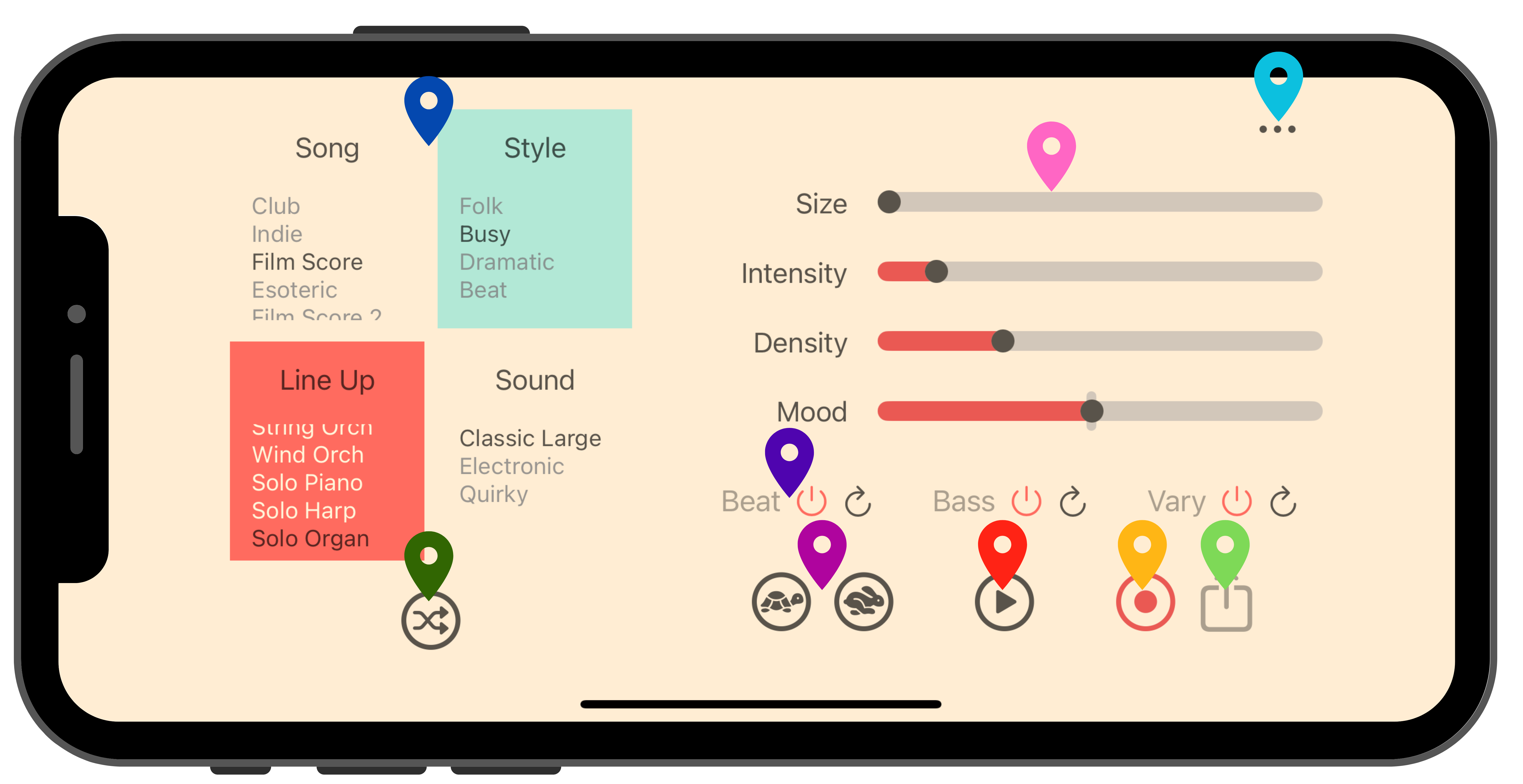


Play/Pause
Push Play to get started.
Hit Pause at any time. You’ll need to hit Pause if you want to change your Song, or if you’re ready to Record


Selectors
Choose your Song, Style, Line up, and Sound.
Style, Line up and Sound can be changed at any time. If you want to change your Song, you need to hit Pause first.
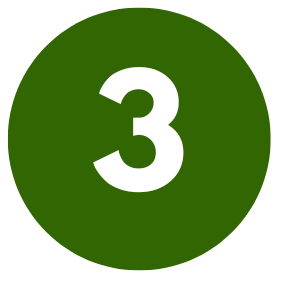
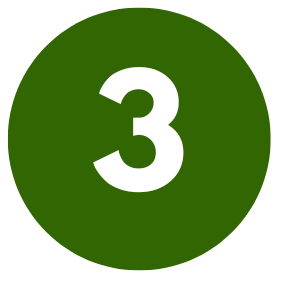
Shuffle
Not sure what you’re looking for? Hit Shuffle to get a new, random selection of Song, Style, Line up and Sound.


Sliders
The Sliders control the emotion of your track. Slide each option to make the sound match your mood, but be careful(!), the sliders are not linear, and the middle might express something the extremes can not achieve…


Enhancers
Turn the Beats and the Bass on or off, or Vary the music. Don’t like those beats? Hit the refresh button to generate a different option.


Speed
Speed up the music or slow it down. Still not fast enough? Hit that speed up button again and again.


Record
Once your track is ready, hit Pause, then you’re ready to save your music by hitting Record.
For creating an Audio file, hit Record again to stop (max length is 1 minute). As you’re recording, you can vary the Sliders, Enhancers, Style, Line up and Sound, to make your track more dynamic.
If you want the music to Add to a movie, select the video file from your album, the audio will be added for the length of the video.


Share
Once you’ve created your audio file or video, click Share to share the video with individual friends or your network, upload or email, or download to store on your device.


Settings
Click Settings to see where your recordings are saved, where to get help, and how to get in touch.